The Evolution of Video Games

Photo by Evan Amos, Via Wikimedia Commons
December 14, 2022
This is the first part of an article about the history of video game design, and various factors influenced the way games were made.
NES
The NES is not the beginning of video game history, but home console video games before this point had little content, could be made in a few months, and looked simplistic. In 1983, low quality games flooded the market and consumers lost faith in the industry. People stopped buying games, leading to what is referred to as the video game crash of 1983. Nintendo stepped into the dead gaming market and revived it with their Nintendo Entertainment System (NES) in 1985. They made sure to take several quality assurance measures to prevent a crash again. When Super Mario Brothers came out, with 32 levels, it was seen as a massive game. Because cartridge storage was very limited, Several memory saving techniques were used. Other games opted to increase the length artificially by increasing the difficulty. If you’ve ever heard someone talk about NES games being hard, this is one reason why.

But another reason why NES games are difficult lies in video game rentals. In the late 80’s, Video stores started to rent Games the same way they rented Movies, but Nintendo would get no money from this. To promote the purchase of their games over a rental, they started designing them to be harder, so you couldn’t beat them for the weekend you rented them. The extra difficulty helped ensure the sale of games, but it wasn’t so helpful for the end user if the game couldn’t save your progress.
While it’s commonplace today, saving your game progress was a new thing in the 80s. Some games used a password system; you get a password after reaching a certain milestone, and next time you play the game, you can use that password to resume from when you got it. Some games had an internal battery. Not the kind in your TV remote, but the kind that can store data, and that data would usually pertain to your save game. Only in Japan, did they have a (floppy) Disk system that let you play and save your games on the disk.
16-bit games (Sega Genesis & SNES)
In 1990, The Super Famicom, the successor to the NES, known in the North American market as the Super NES (SNES) and its launch title Super Mario world were both in development at the same time. This allowed creative director Shigeru Miyamoto to make suggestions on how the controller of the SNES should be designed, based on the design of Super Mario World.
When Street Fighter II was ported to the Sega Genesis and SNES, an arcade game with 6 buttons on the cabinet, to the 16 bit consoles of the era, the SNES with 6 buttons, was already fit for the controller. The Sega Genesis at the time, a console newcomer and Nintendo’s first competitor, only had 3 buttons, prompting them to release an extra controller with 3 extra buttons. In the meantime, you had to hold the start button on their normal controller to access the other buttons. That would be fine, but in a fast paced battle, needing to remember what combinations of buttons needed to be pressed for what could be done with a single input is tedious. It also doesn’t help that both buttons are on the front of the controller. This means you have to either claw your hand to press both buttons awkwardly, or do the following; hold the top part of your thumb on the small start button, and the bottom part on any of the three lettered face buttons. Now bend your thumb to press either button or both at the same time, and pivot your thumb to one of the other buttons to use that one.

A sprite is basically an image that can be changed by a console. Sprites are special because they are the only types of images that can be moved and change color independently of anything else. The downside of using sprites is that you can only have a limited number of them on screen at once, and not many colors on them. For example, on the NES, you could only have 40 sprites on screen at a time, and each sprite could only have 3 colors. Those 3 colors could only be from a total color palette of 52 colors. On top of this, these sprites are only 8 pixels by 8 pixels. To get a sense of how small that is, this image on the right is the size of an NES screen.
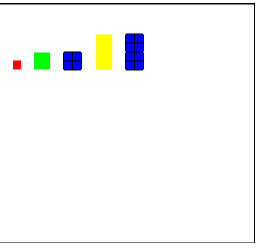
The red square is a regular NES Sprite (8 pixels by 8 pixels). A 16 x 16 sprite (shown in green) is a more common size for character sprites. The blue segmented square to the right is a breakdown of how the 4 smaller 8×8 segments could be combined to make one larger sprite, providing larger size at the expense of sprite count. More sprite sizes are shown to the right.
With new 16-bit hardware, game developers and artists could have bigger, more colorful sprites. Now that they had new and better ways to visually convey their characters, developers started to change the way their characters were designed. Both Sega Genesis and Super Nintendo games have digitized and pre-rendered sprites in common as a result of this.
Digitized sprites were made by capturing a real-life picture and turning it into a game sprite. Pre-rendered sprites were the same concept, but with a 3D model. Note that they weren’t actually putting a 3D model in the game, It was just an illusion that it was a real model. The illusion was made by having sprites of every animation from every angle.
One notable game that used this was Sonic 3D Blast. It was a 2D isometric game, but to chase the trend of 3D graphics in gaming, the game used pre-rendered 3D models. Despite the newer hardware, there were still limits on how much memory could be used and how many sprites on screen. The graphics for this game were so detailed, the enemy placement needed to be specifically crafted so that there weren’t too many on screen (usually this meant only 1 at a time). Even Sonic, a character known for being fast, had to slow down for this game to work.
The PlayStation
Other consoles that had attempted to use CDs had failed, but when Sony released their console, the PlayStation, the low cost and emphasis on CDs allowed them to succeed. The PlayStation doubled as a CD player, adding to its appeal. As for gaming, compared to cartridges, CDs had much more storage space. This meant more room for audio, visuals, and overall more content.
CDs were still new technology, and even though the PlayStation had a 2x Speed CD drive, that still couldn’t prevent long loading times. They are also prone to breaking and getting scratched or dirty. When they did work, they gave way for longer RPGs, games with large, impressive textures and detailed visuals. Games with full voice acting, and Parappa The Rapper, a game with 6 stages that each take 3-4 minutes to complete.
But Parappa allows you to save and load not just save data, but also replays of your performance in its songs by taking advantage of the console’s memory cards. Since Discs didn’t include internal batteries, the Playstation was going to have bigger, better, and longer games, a memory card slot was included on the front (shown in the top photo), letting you save games on the card.

The Nintendo 64
In 1994, Sony entered the video game market with the Sony Playstation, a console capable of 3D gaming, and later went on to sell 19 million consoles. That same year, Donkey Kong Country released for the SNES. This was the game that finally allowed the SNES to sell more consoles than its long time competitor Sega Genesis. Sega then launched the Sega Saturn in 1995. With 3D arcade ports like Virtua fighter, the Sega Saturn outsold the Playstation in japan (at the time). It seemed clear 3D Graphics were the future of gaming. For their next console, Nintendo worked with Silicon Graphics, a computer company who made advanced workstations specifically for 3D modeling, to deliver a 64 bit system, hence the name, the Nintendo 64 (N64). This was during a time when competing systems were only 32-bit, and any system with a bit-count double the last was seen as ‘next-gen’.

Despite the “next-gen” impression, the N64 used cartridges to store its games. This was a problem when a PlayStation CD had over 100 times the storage space of a Nintendo 64 cartridge, was cheaper to make, and supported higher quality video and audio. Cartridges were used because they were tried and tested technology, harder to pirate, and didn’t break as easily. Games such as The Legend Of Zelda: Ocarina of Time and Super Mario 64 were missing speech whereas similar games on the PlayStation might’ve had it, instead opting for the text boxes seen in earlier eras. Other N64 games such as Paper Mario and Banjo-Kazooie have speech “sound effects” over these text boxes rather than voice samples.
The N64 uses cartridges for its games, but to compete with the newer CD systems, it was planned to have a disk drive add-on. Many N64 games released later in its lifespan were planned to be on the add-on called the 64 Disk Drive (64DD. The add-on promised the benefits of a CD, in addition to a real time clock and internet access. Internet access wouldn’t become standard in consoles until the 7th console generation (beginning in 2005) After a delayed launch, The 64DD failed in Japan. Games planned for the add-on were either slimmed down to fit on a cartridge, ported to the upcoming Gamecube, or just canceled altogether.
The Controller for the N64 had many accessories that could be plugged into a port on the back. These include a memory card called a Controller Pak to save certain games, a Rumble Pak to have force feedback in the controller to make the game feel more realistic, or a Transfer Pak which had a Game Boy cartridge slot on it, and let Game Boy games communicate with an N64. This lets you do things like have Pokemon battles in 3D (at a time when Pokemon was only a monochrome 2D Gameboy game), or play certain parts of games such as Perfect Dark.
In the next part of this article we will discuss newer consoles from the 6th generation. (The early 2000’s), Stay tuned in the next issue of Aviator News, and thank you to Jed Najera for helping me with editing!
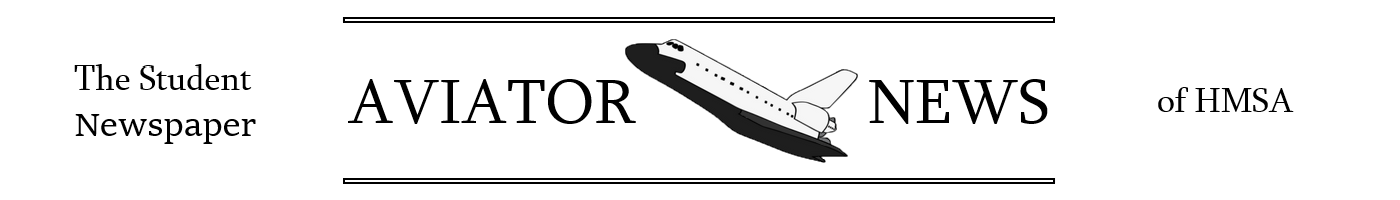


Jessler Lemus • Dec 16, 2022 at 9:15 am
I loved it. It took me on a trip down memory lane. 🙂