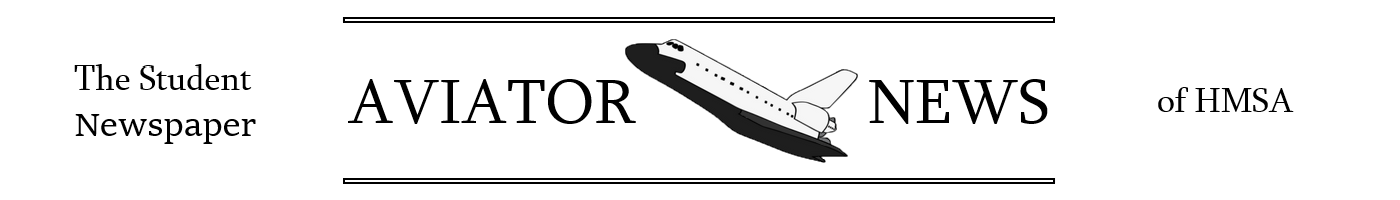Emulation: The Future of Online Preservation
December 12, 2021
Emulation is a method to bring back past works we can’t access with original hardware. To emulate is to replicate or imitate an action, and in this case, it is to make old programs and applications work in modern computers. A way we can preserve the past is to emulate the generations of software we had before. All hardware runs software, like iOS or Windows, and the hardware is just a computer running software. What makes that product so special is the software. If we don’t have an emulator and have a broken hardware, how do we get that same software? Unfortunately, you can not. Emulation is just a replication of the software. So, theoretically I can run your phone on a Chromebook, or Windows on a Mac. The power of emulation has no bounds.
First, we need to know some vocabulary, which is very short, but knowing the difference is important.
Software, our first vocab word, is the stuff that’s working inside the computer, or better known as, the operating system of your device; it’s the iOS of your phone and the Chrome OS of your Chromebook.
The second word we have is hardware. Hardware is the stuff you are using — the device itself. Your phone is the hardware, and the thing in it is the software; one is hard and physical, the other is soft and digital.
Emulation is a relatively easy task and many developers have designed emulators. The main platforms for emulators are desktops because of their customizable hardware and ease of downloading. Not many types of software need a tough computer running, but they consume a lot of the computer’s resources, so having the emulation running nonstop may pose a problem. Thankfully, desktops can be customized to go around this problem entirely, and multiple emulators can be running in today’s level of desktops. Even your phone can emulate an android phone, but the requirements of running it will depend on the phone’s power.
The other problem of running an emulator is breaking into the hardware. Of course, you need to break in; after all, the device you have is meant to run its own software. All phones are made to run on a certain software and were never were never made to be customized, so you need to break in there and customize it yourself — the hard part. Popping open the device, not damaging anything, and configuring software with the hard drive may sound confusing and difficult, but it’s a task you will be thankful for doing.
If popping open your device sounds hard, then that’s okay, because there is another way to emulate it: running it alongside your original software. Emulators aren’t just used with one software, it can be running alongside others too. The only downside to this is your device will be running basically two computers, so your hardware has double the workload. But the consequences will be null if you run minimal programs in both software.
The reason why you would emulate it is to have a mimicry of that software you love, that one program you would like to use, or even that game you’re dying to play. Emulation can solve your problems with the decay of past software, and it will make it stay. Forever.